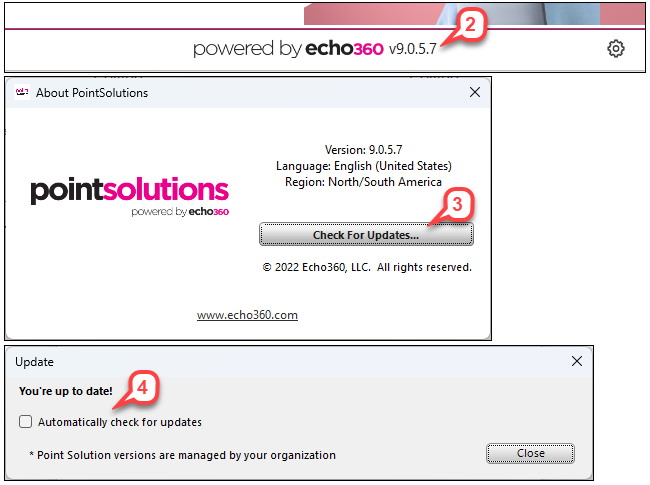- /
- /
- /
How to Update PointSolutions Desktop Software
- Open the PointSolutions Desktop software and sign into your Account.
- Click the powered by echo360 logo at the bottom of the window.
- Click Check for Updates.
Note: If an update is available, PointSolutions will download the update.
- Optionally, check the box to automatically check for updates.