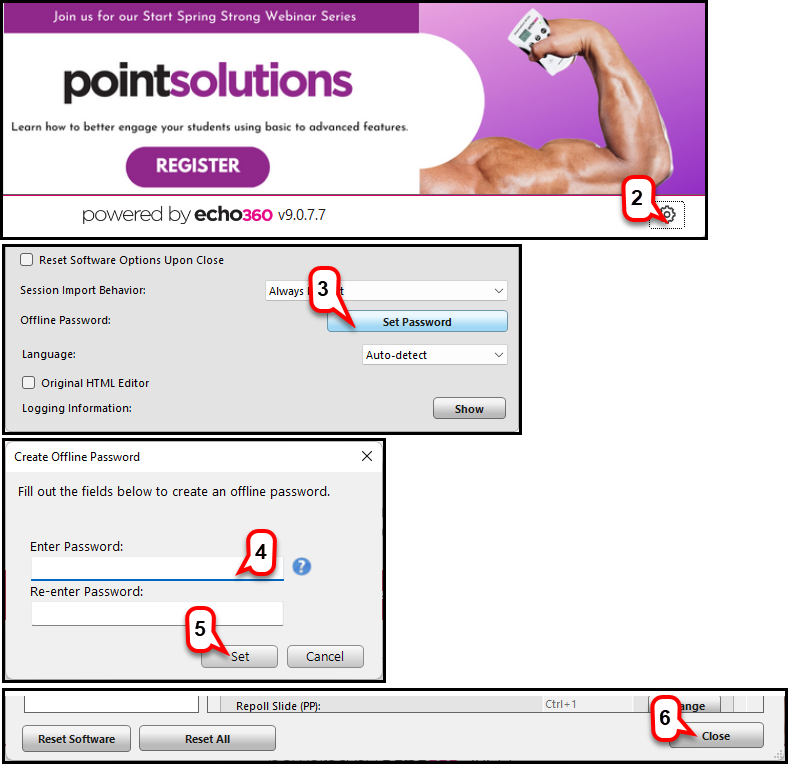- /
- /
- /
How to Setup an Offline Password
In order to use PointSolutions (PS)desktop when you are not connected to the internet, you must set up an offline password.
Important: When you are signed in to PointSolutions offline, online features (Mobile response and Integrations) will not be available.
- Open PointSolutions software and sign in to your PS Account.
- Click Preferences Icon on the bottom right corner of the Dashboard
- Click Set Password.
- Enter and confirm your offline password in the boxes provided.
Note. Your password must contain a minimum of eight characters including one upper case, one lower case and one number. - Click Set.
- Click Close to return to the PointSolutions Dashboard.