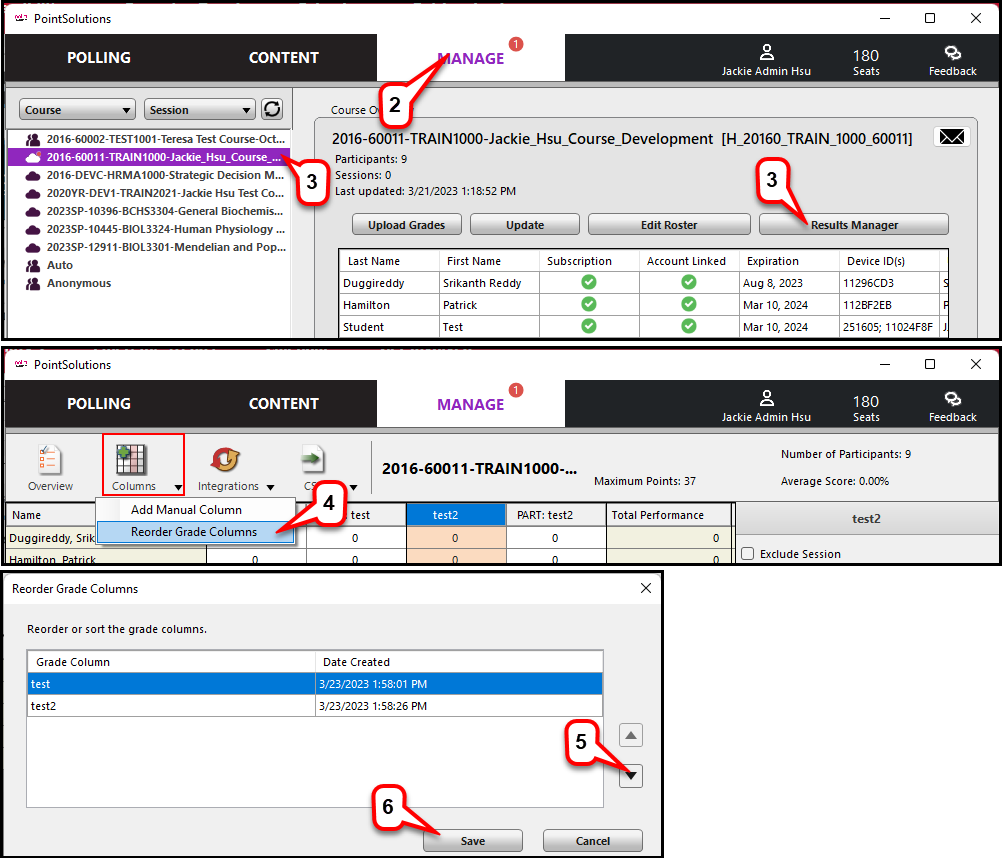- /
- /
- /
How to Reorder Grade Columns
- Open PointSolutions Desktop software and sign in to your PointSolutions Account.
- Select Manage tab
- Select a Course and click Results Manager.
- Click the drop-down menu in the Columns icon and select Reorder Grade Columns.
- Use Up or Down Arrow button to reorder the sessions. Alternatively, sessions can be dragged and dropped into place or sorted by clicking on the column headers.
- Click Save to apply the changes.