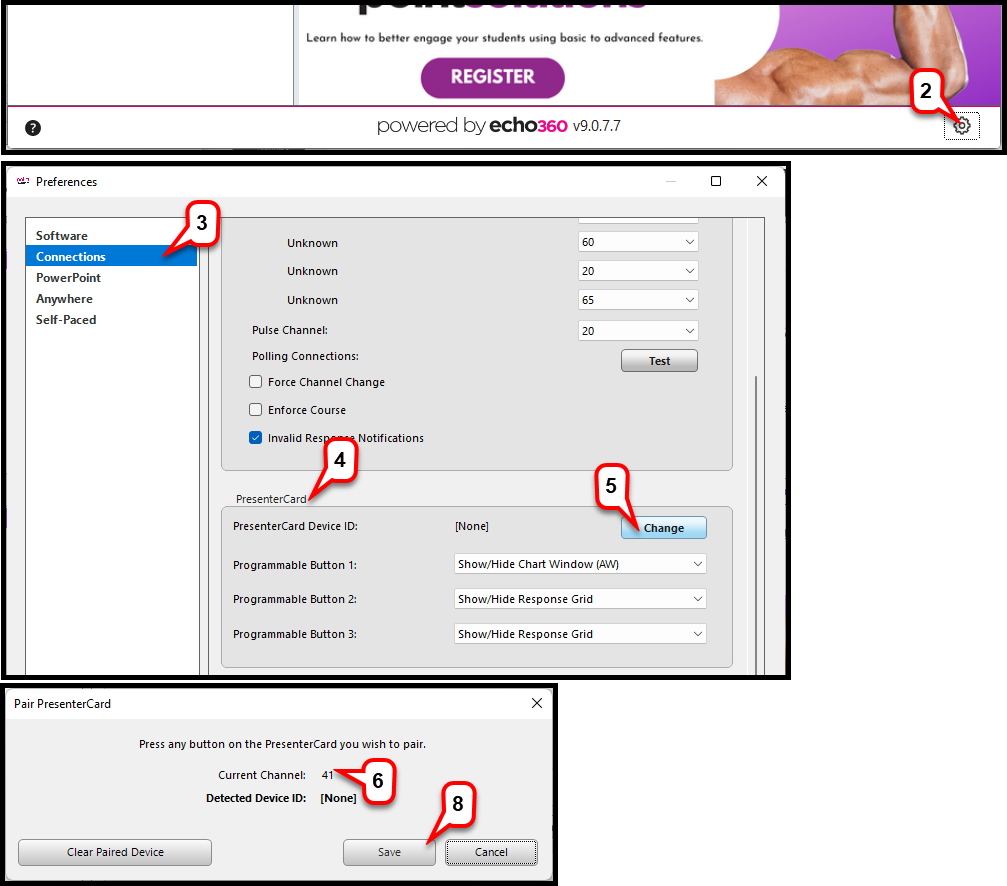- /
- /
- /
How to Pair a PresenterCard with PointSolutions
PresenterCard is a radio frequency hardware clicker that interacts with PointSolutions Technologies polling software allowing instructor mobility in the classroom.
Before you pair the PresenterCard with PointSolutions, you need to change the PresenterCard channel according to the receiver channel.
- Open PointSolutions.
- Click the Settings icon in the bottom right of the PointSolutions window.
- Select Connections from the left navigation pane from the Preferences window that pops up.
- Scroll down to the PresenterCard section.
- Click Change.
- Make sure the PresenterCard is set to the same channel as the receiver.
- Press any button on the PresenterCard to pair it with PointSolutions.
- After the device ID listed in the back of the PresenterCard appears on the “Pair PresenterCard” screen, click Save.