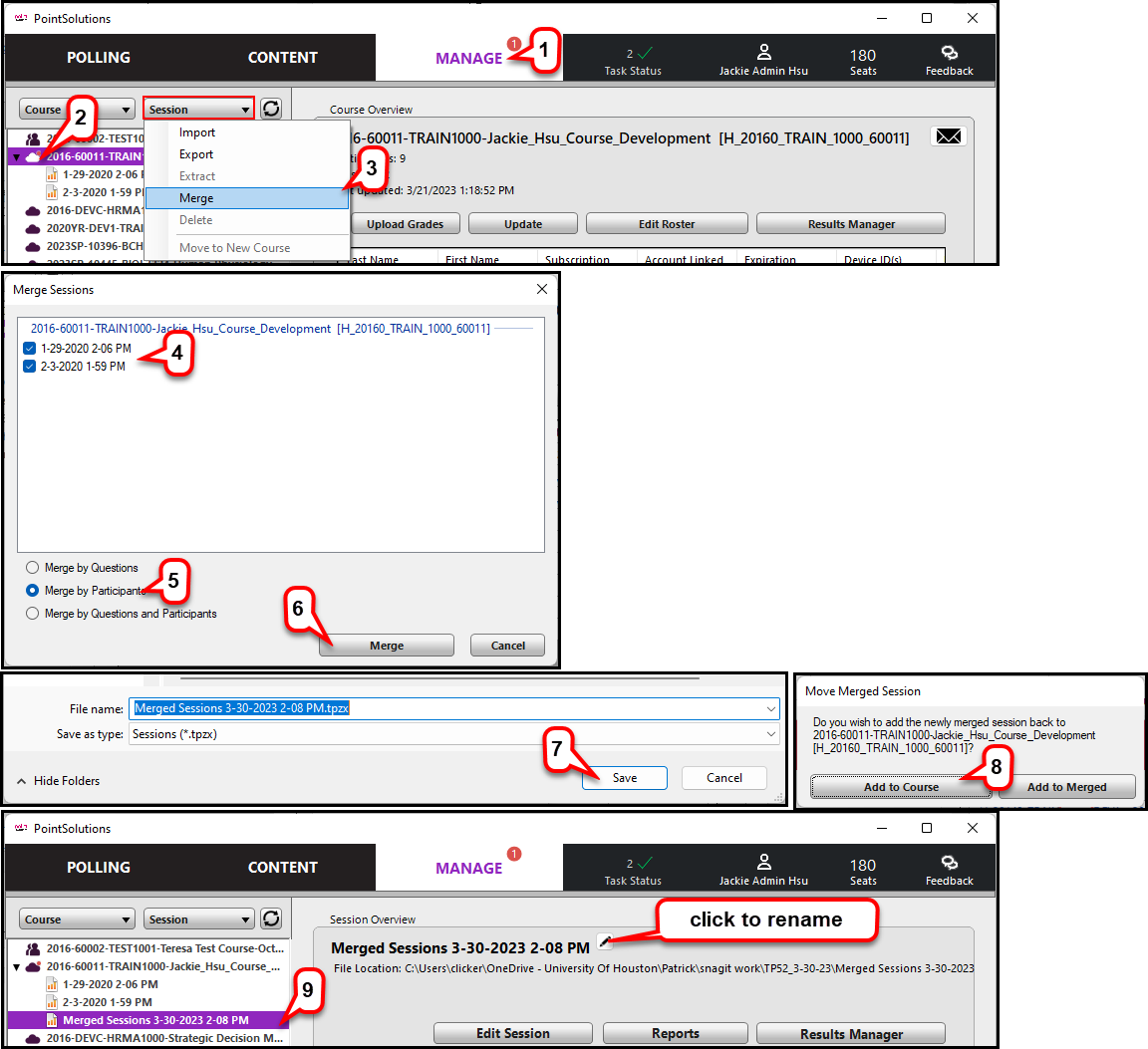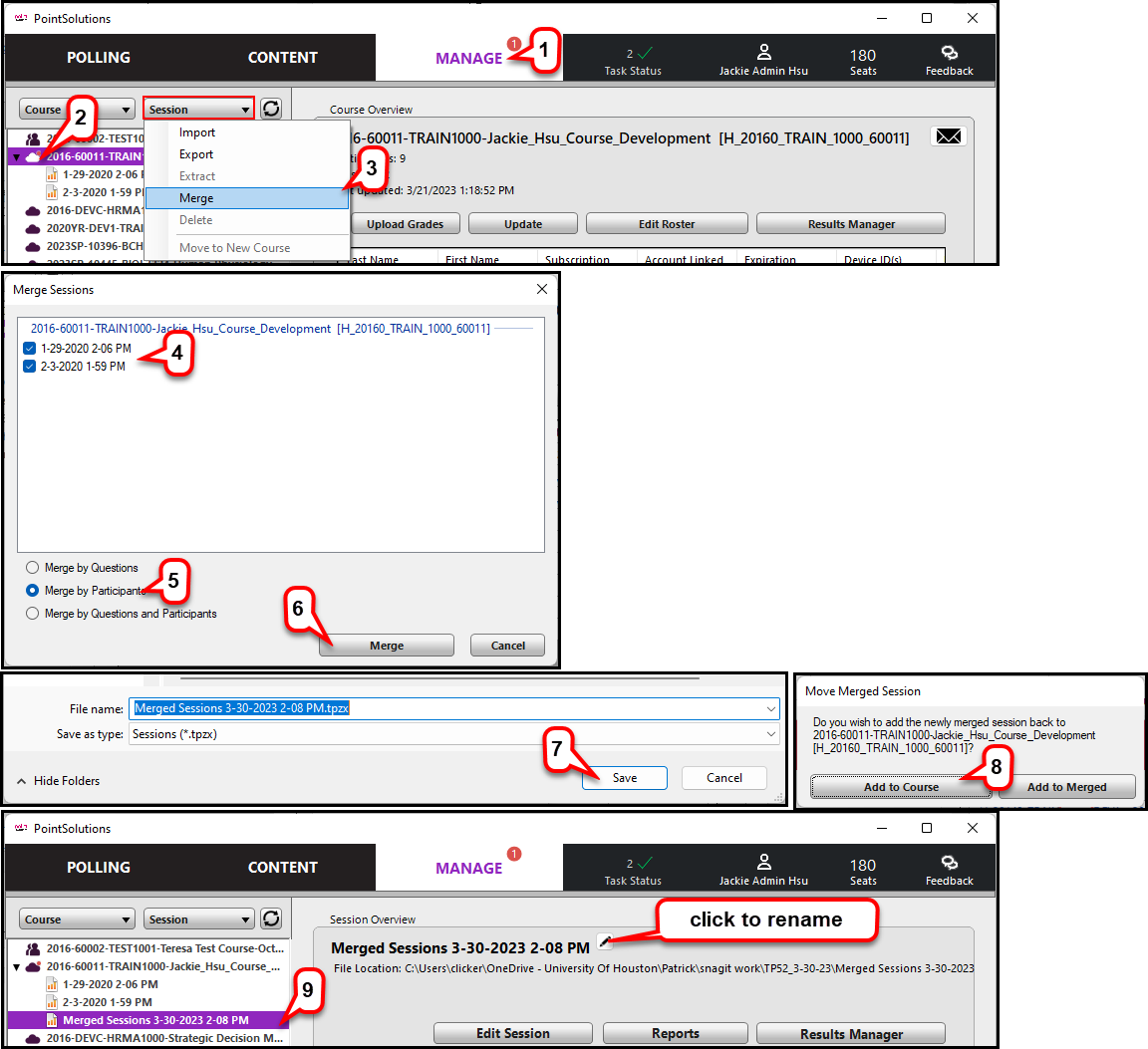How to Merge Sessions in PointSolution
- Launch PointSolutions and click the Manage tab.
- Add the session files you want to merge and drag and drop them to your participant list, if necessary.
- Click Sessions > Merge.
- Check the boxes of the sessions you want to merge.
- Select the Merge by Participant radio button.
- Click Merge.
- Save the merged session file.
- On the “Move Merged Session” window, click Add to Course.
- The merged session is added to the Participant List. You can rename the session and view it in Results Manager.