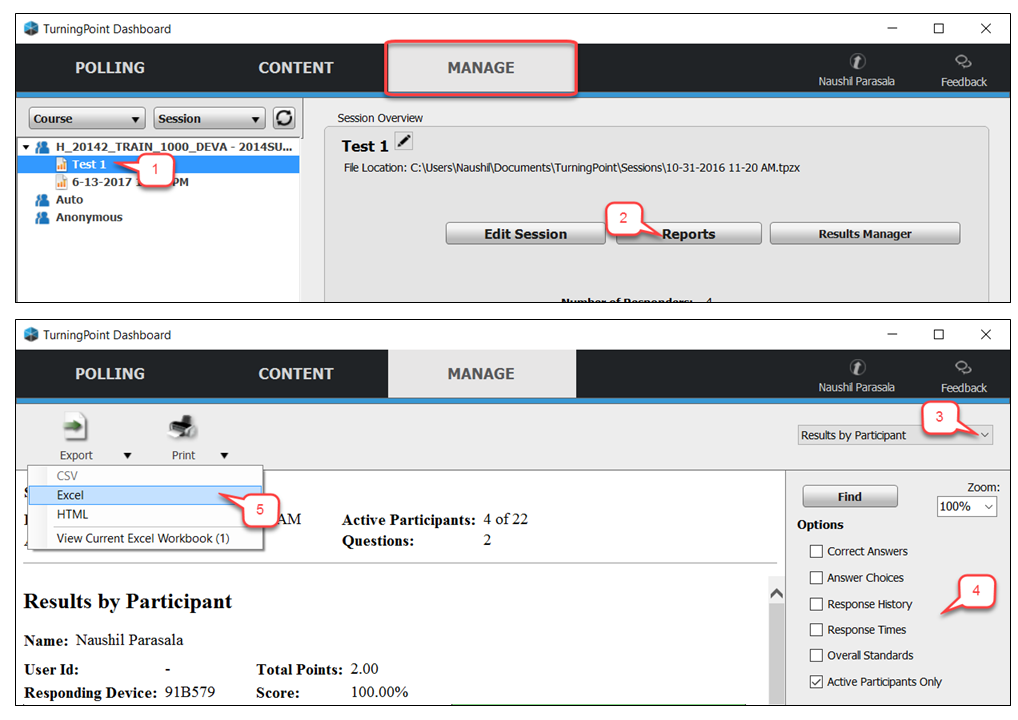- /
- /
- /
TP8: How to Generate Session Report in Self-Paced Polling
- In the Manage tab, click on the session file you want to work with.
- Click Reports.
- Select Results by Participant from the drop-down menu in the top right corner of the window. The report will automatically update to show results by participant.
- Select Options available for the type of report you are running, as desired.
- Click Export > Excel to open the data in Excel (OPTIONAL).