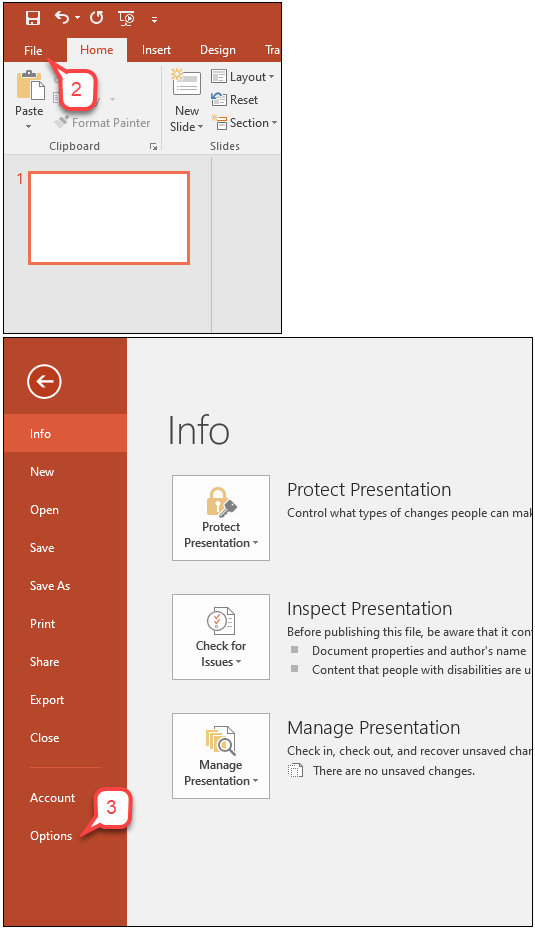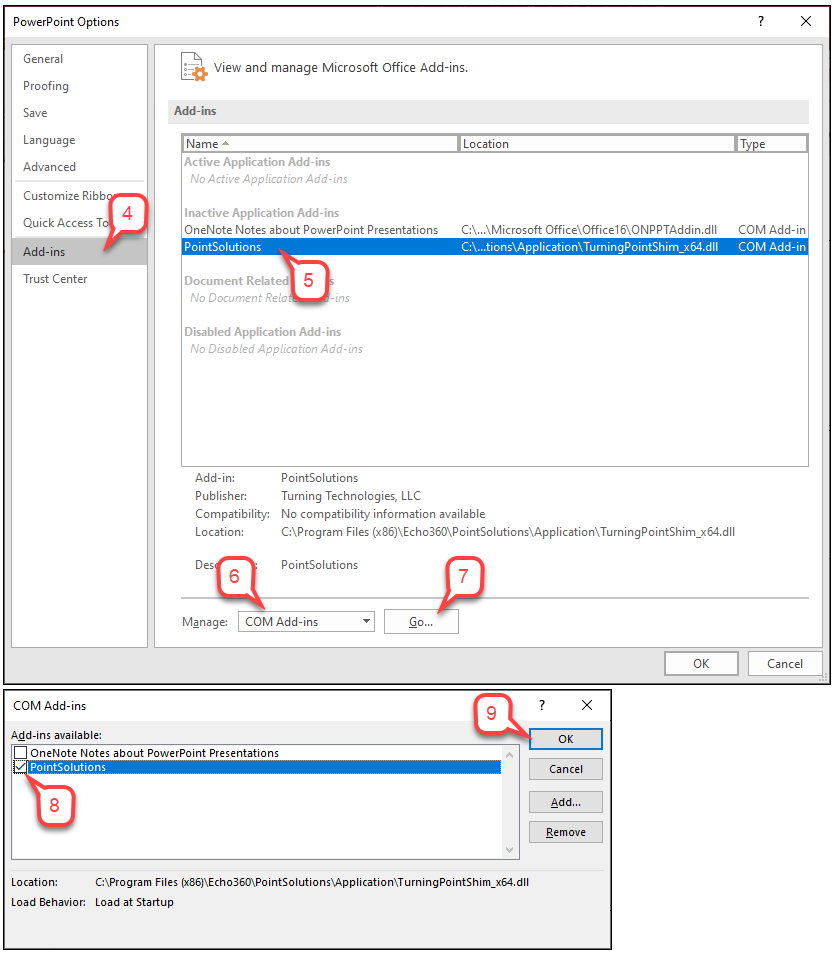- /
- /
- /
How to Enable PointSolutions as Add-In in PowerPoint
After selecting PowerPoint Polling and the “PointSolutions” tab is not available in PowerPoint menu, the PointSolutions App is not Add-Ins in PowerPoint. Use the following steps to enable it.
- Open Microsoft PowerPoint.
- Click File.
- Click Options.
- Click Add-ins.
- Under “Inactive Application Add-ins” section, select PointSolutions.
- In “Manage” section, make sure “COM Add-ins” selected.
- Click Go…
- Under “Add-ins available,” select PointSolutions.
- Click OK.