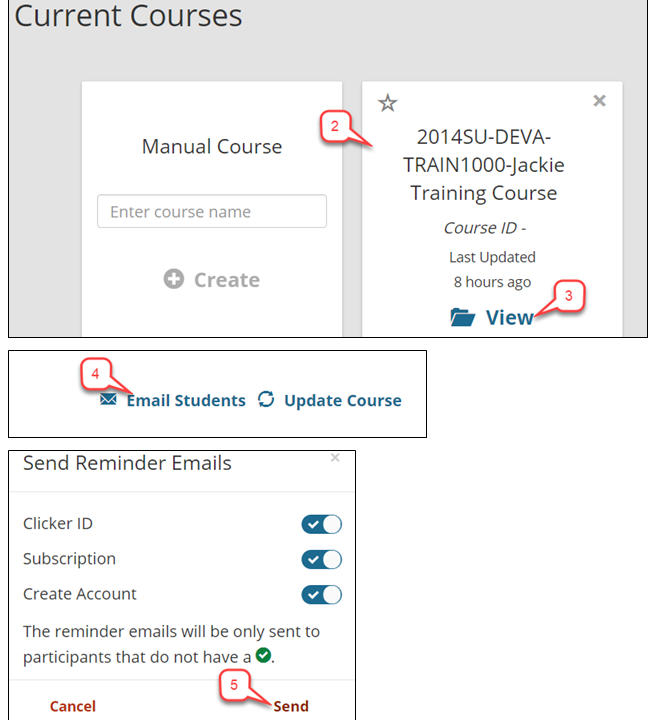- /
- /
- /
How to Email Unregistered Students from PointSolutions Account
Through the Canvas integration with your PointSolutions instructor Web Portal account, you can email students to remind that they need to create an account or register a license or a device.
- Go to instructor.turningtechnologies.com and Sign In to your account.
Note: If you never connected your Canvas courses through Canvas. You need to connect your Canvas course. See this tutorial. - Locate the Course you wish to email students.
- Click View.
Note: If you have students in your roster with an X next to Clicker ID, Subscription and/or an Account Linked, you can send them reminder emails. T - Click Email Students in the upper right-hand corner.
- Select desired option(s) then click Send.
Note: The emails will only go out to those who need the options(s) chosen.