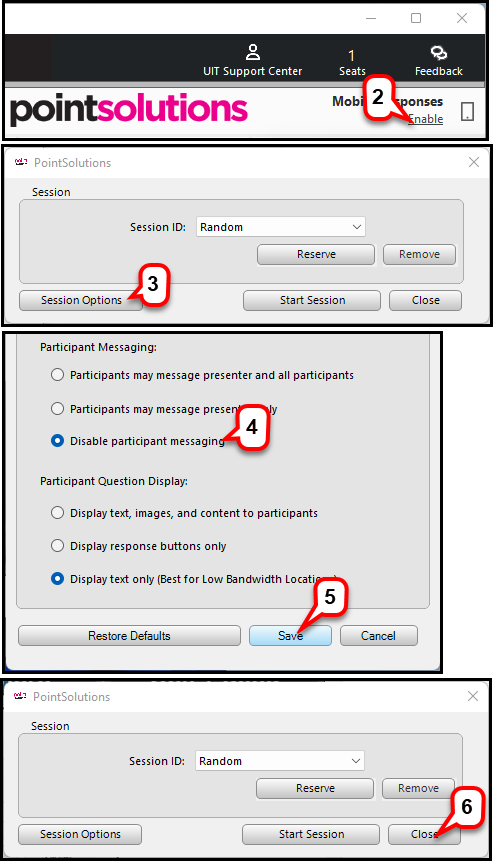- /
- /
- /
How to Disable Messaging
Instructors have the ability to message the group or individual participants. Students also can use their mobile devices to message the instructor or other classmates during the polling. If you want to disable the student messaging, you can use the following steps.
- Open PointSolutions (PS) desktop software and sign in to your PointSolutions Account.
- The PS Dashboard opens. Select “Enable” in the upper right corner of the PS 8 Dashboard.
- In the “Mobile Responses” Session window, click “Session Options” to configure participant settings.
- Under Participant Messaging section, select “Disable participant messaging.”
- Click “Save.”
- Click “Close.”