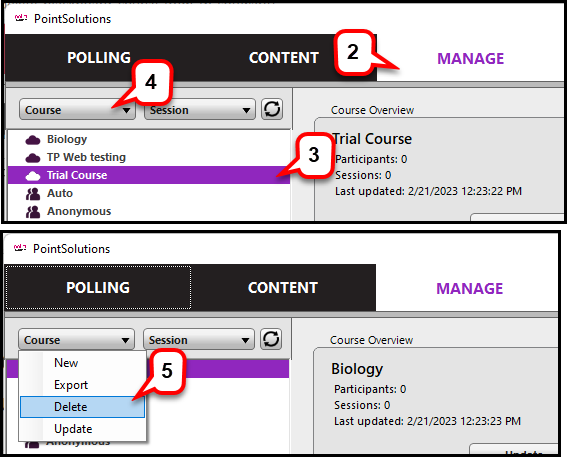- /
- /
- /
How to Delete Canvas Course in PointSolutions Deskstop
In PointSolutions, instructors had to go to their PointSolutions accounts to remove their Canvas courses. Now instructors can delete Canvas courses directly through the PointSolutions desktop software.
- Launch PointSolutions and sign-in.
- Go to the Manage tab.
- Select a course you want to remove.
- Note: A course with a cloud icon is connected with Canvas. A course with a people head icon is not connected to Canvas.
- Click the Course button.
- Click Delete. The course will be removed.