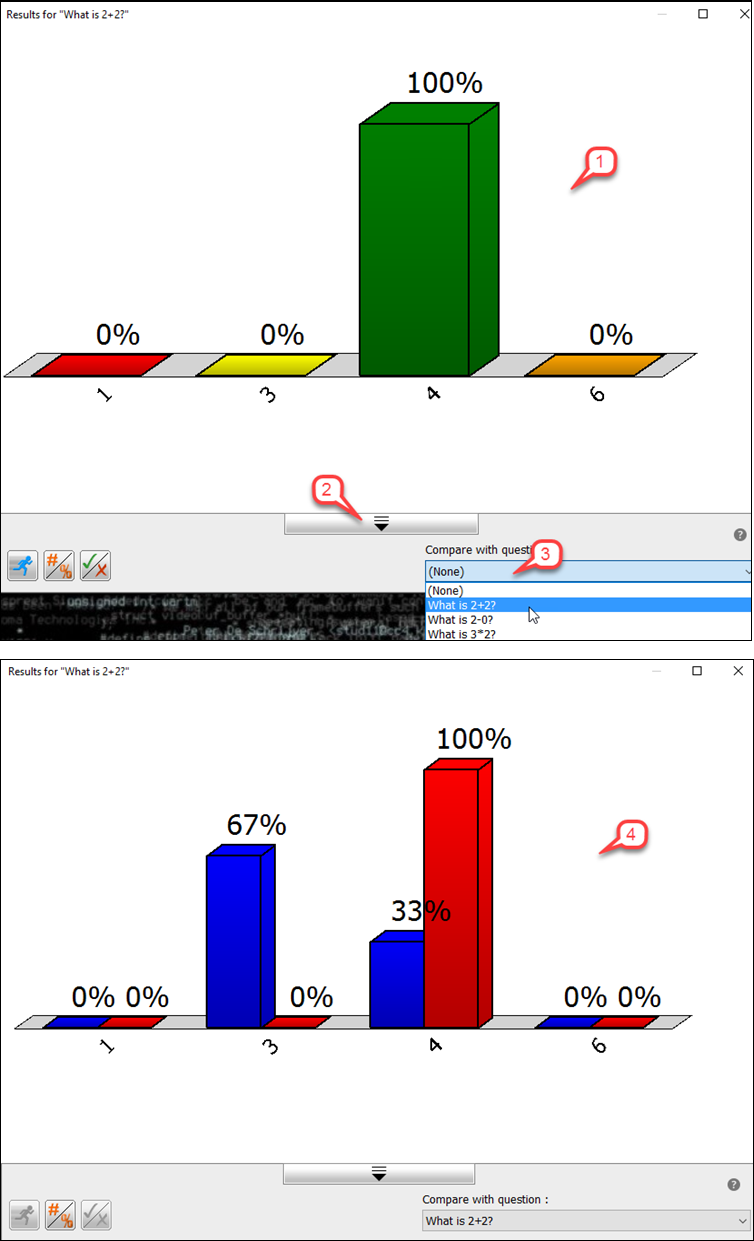- /
- /
- /
How to Compare Two Questions in Anywhere Polling
When running a PointSolutions Anywhere session, you can compare the results of two questions to see how a certain group answered or how answers changed over time.
To compare two, questions:
- Open and close polling for the two questions you want to compare. Note: You do not need to ask the questions back-to-back.
- In the results window of the second question, click the action arrow to expand the question options.
- Click the Compare with question drop-down menu and select the question you want to compare.
- A graph opens and displays the comparative data.