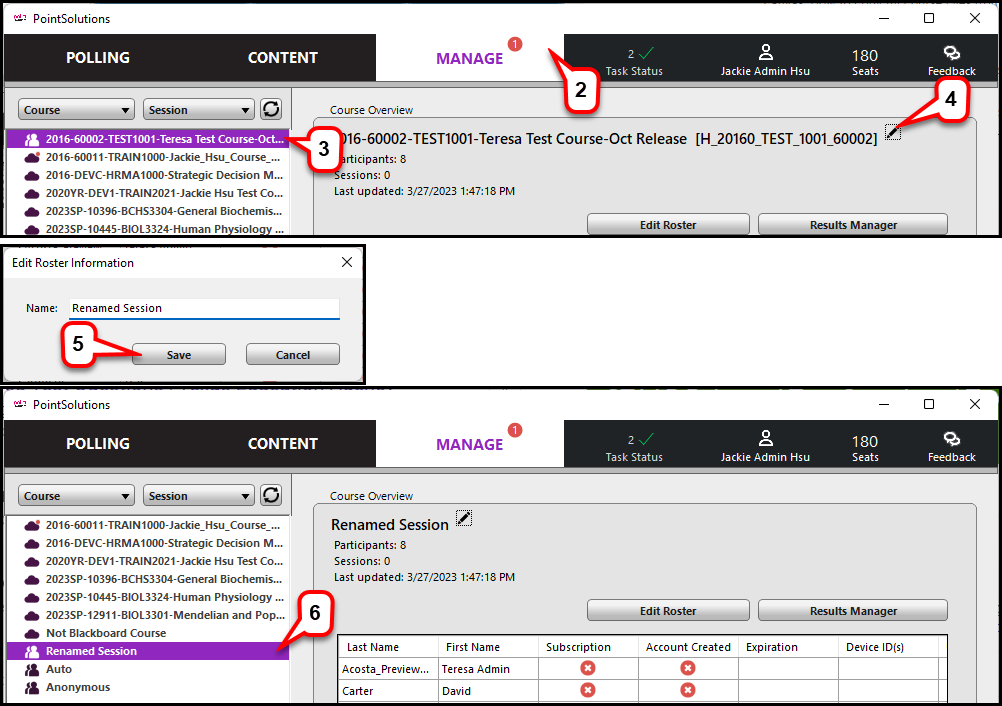- /
- /
- /
How to Change Session Name
You have saved the session after the polling. Later, you want to change the session name. You can follow the steps below.
- Open PointSolutions (PS) software and sign into your PS Account.
- Click on the Mange Tab on the PointSolutions dashboard.
- Click on the Session that you wish to rename.
- Click on the Pencil icon next to the session name.
- Rename your Session. Click Save
- The new session name is shown.