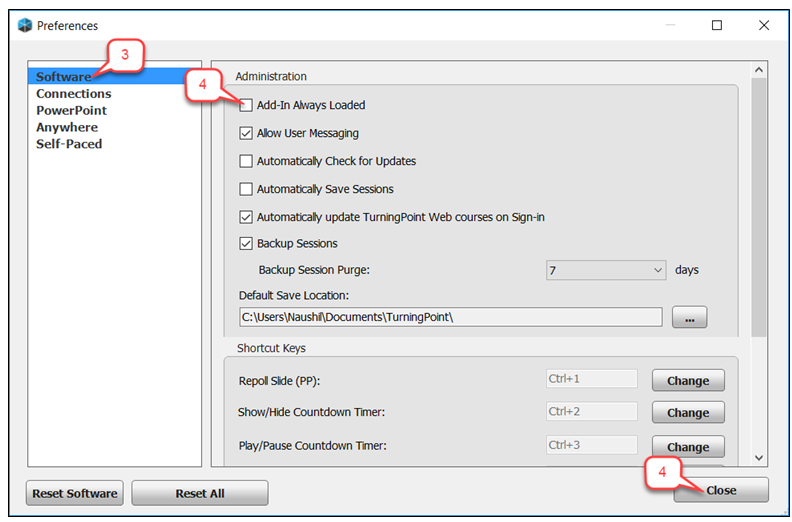- /
- /
- /
How to Avoid PointSolutions loading Automatically When Launching PowerPoint
You open the PowerPoint software and PointSolutions software is loaded automatically every time. If you don’t want this happen, you can disable the PointSolutions add-in.
- Open PointSolutions software and sign into your PointSolutions Account.
- Click the gear wheel at the bottom right corner of the software to open the Preferences window.
- Select “Software” from the menu at left
- Uncheck “Add-In Always Loaded” and click the “Close” button to save your settings.