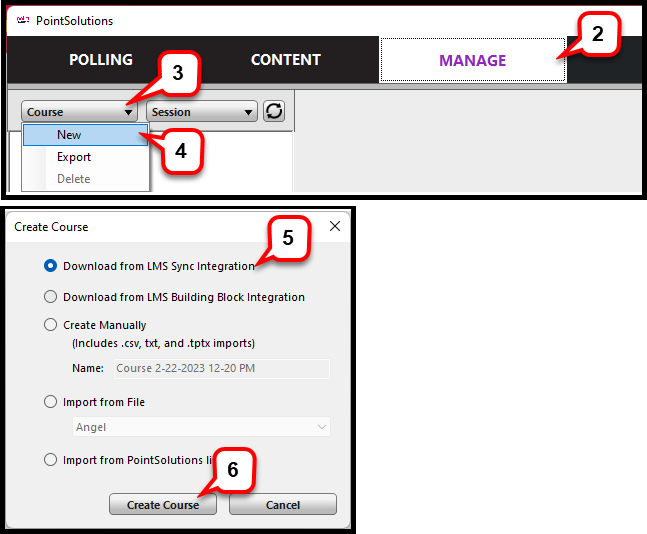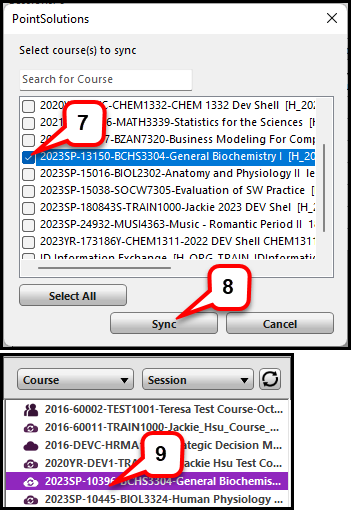- /
- /
- /
How to Add Canvas Course in PointSolutions Desktop
Instructors can add Canvas courses directly through PointSolutions Desktop software.
1. Launch PointSolutions and Sign-In.
2. Go to the Manage Tab.
3. Click the Course Button.
4. Select New.
5. Select Download from LMS Sync Integration.
6. Choose Create Course.
7. Check courses you want to connect.
8. Select Sync.
9. Your course should now show in the list with a cloud icon next to the name.