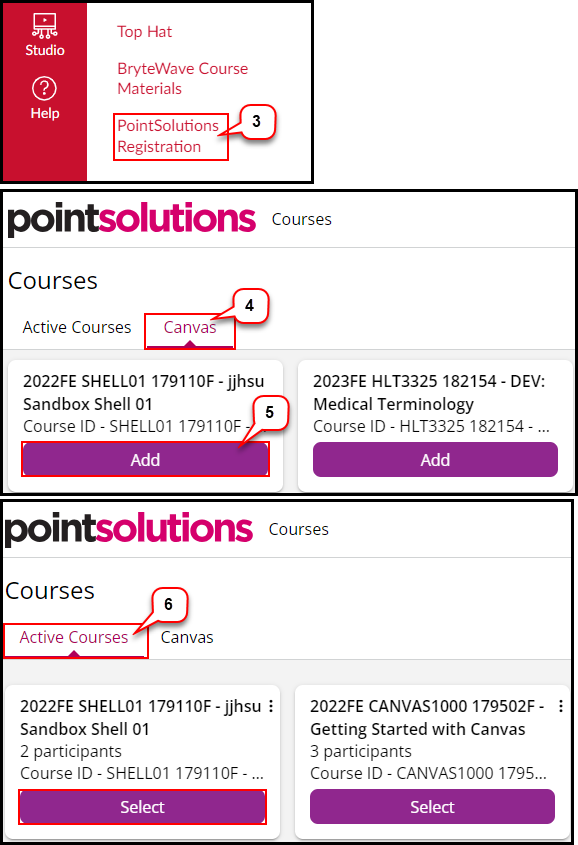- /
- /
- /
How to Connect a Canvas Course with PointSolution Account
The course roster will be populated automatically after you connected Canvas courses in your PointSolutions account.
- Log into Canvas.
- Select the course you will be using PointSolutions Technologies.
- Locate and click the PointSolutions Registration link.
- In your PointSolutions account, under “Courses” section, click the Canvas tab to see all available courses.
- Click Add on each course you want to sync to PointSolutions software.
- Click Active Courses tab to see the course you just added .
Note: These courses are synced and available with PointSolutions software. After the course is connected, the course roster will automatically be populated. You no longer need to download the participant list. This course roster will be updated automatically daily midnight.