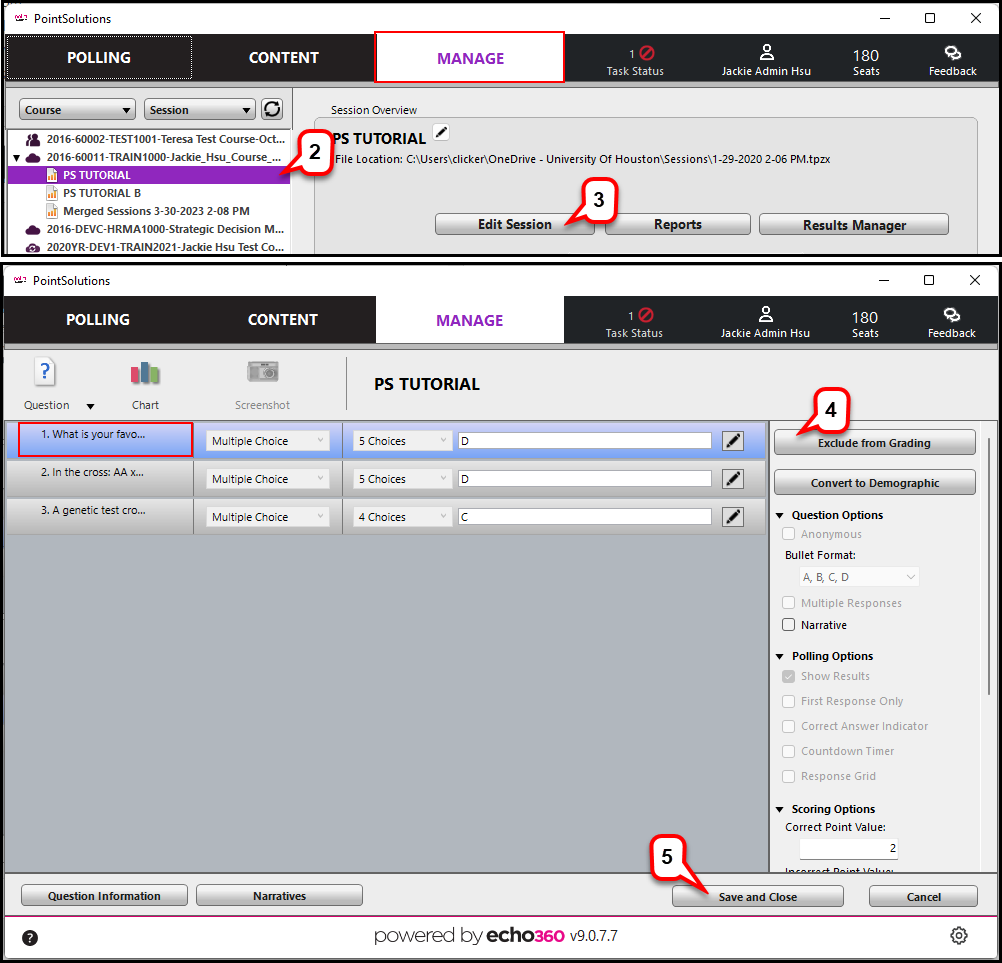- /
- /
- /
Exclude Questions from Grading after Polling
After saving a polling session, you have decided that one question should not be counted in this polling. Then, you can use the following tutorial to exclude this question from grading.
- Open TP8 and sign in to your account.
- From the “Manage” tab, select a session from the left panel.
- Click “Edit Session” at the bottom
- To exclude a question from grading, select a question and click “Exclude from Grading” on the right panel. Scores for the question will now appear as zeros and the answer values will change to no value.
- Click “Save and Close” to save any changes made to the session file.