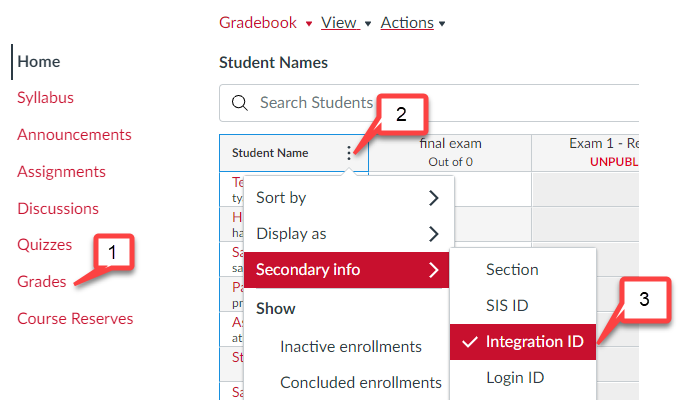How to View Student CougarNet IDs in the Canvas Gradebook
- Click the Grades link on your course navigation.
- Click the 3 dots next to the Student Name column header.
- Select Secondary info > Integration ID.
- The CougarNet ID will now display below the student names.