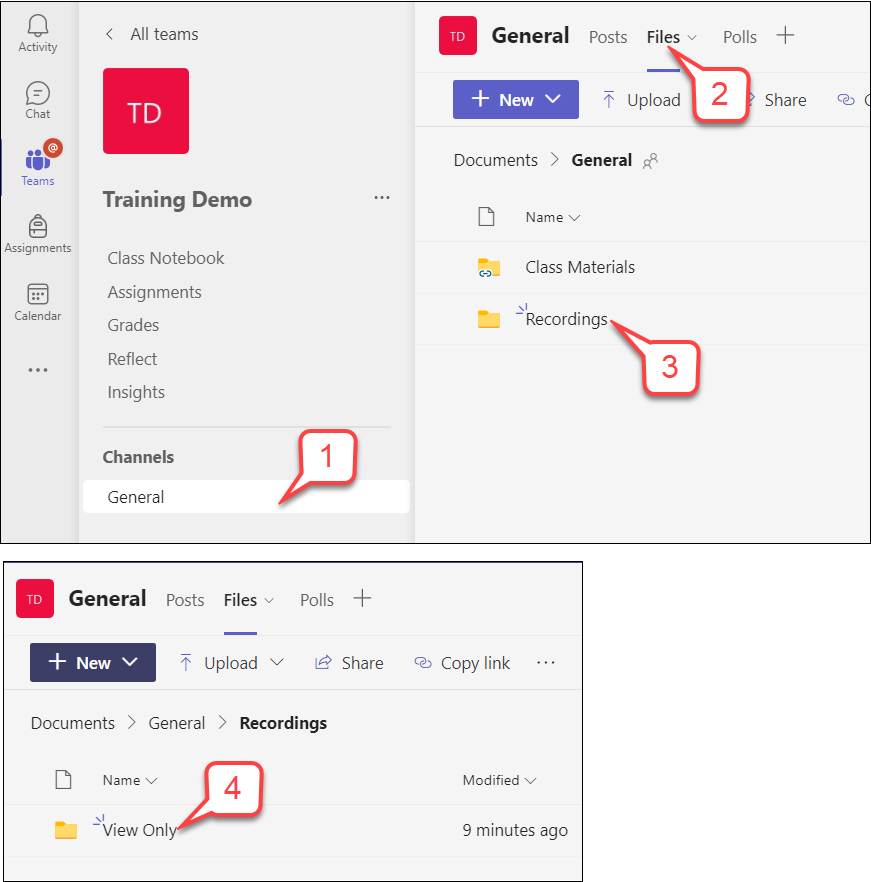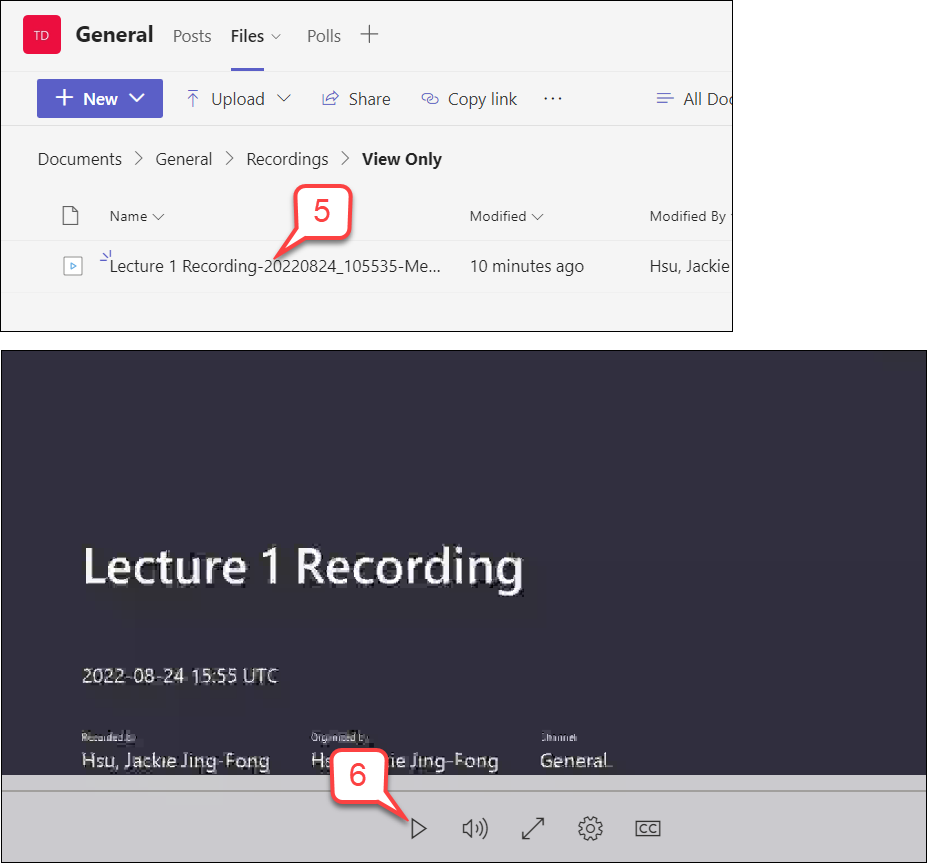- /
- /
- /
How to view Meeting Recordings in a Team
Meetings recorded in a team channel will appear in that channel’s files in a folder called “Recordings.”
- Open the team and navigate to the channel where the meeting took place. (Most commonly that is the General channel and that is the only channel in the team.)
- Click on the Files tab.
- Click on the Recordings folder.
- Click on the View Only folder
- Click on the video file you want to view. The file name will also have the date and time of the recording.
- Click the play button to play the video.