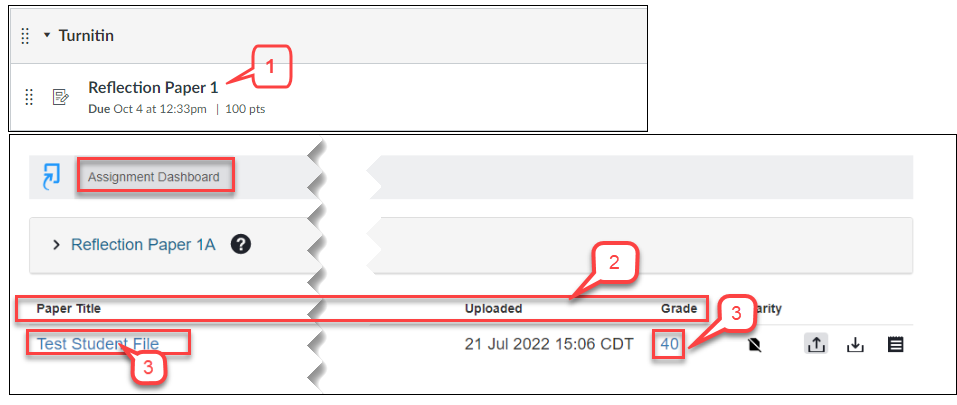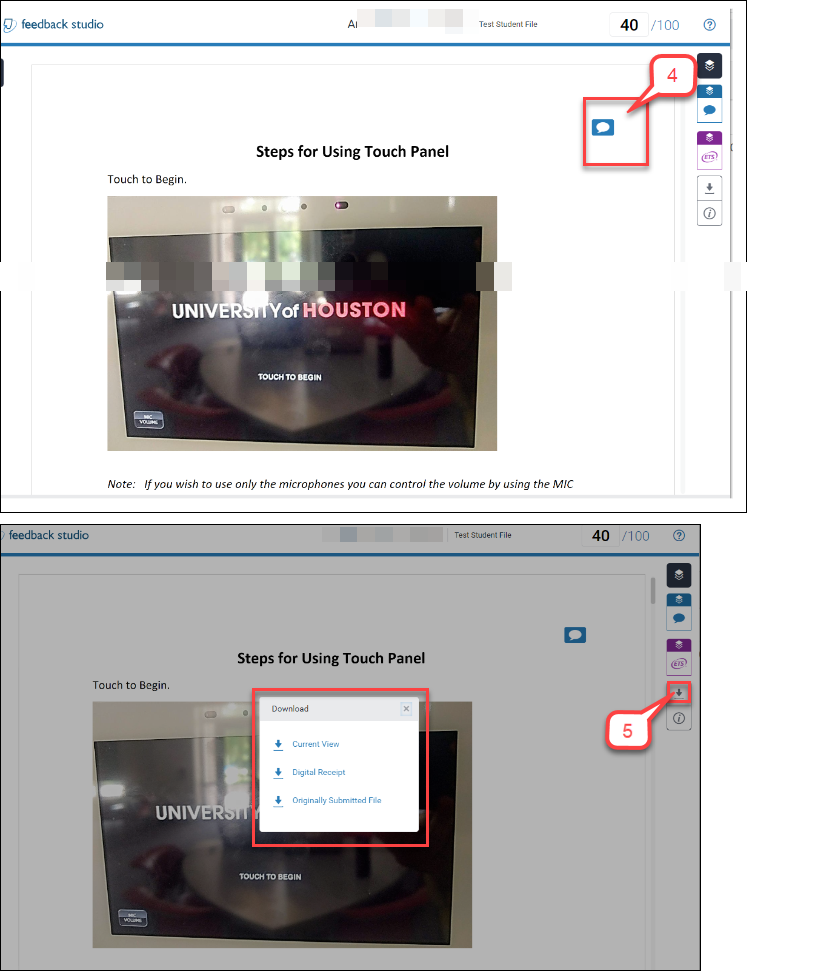- /
- /
- /
How to View/Download Turnitin Feedback – Student Guide – New
- Click the assignment link.
- On the “Assignment Dashboard” page, you will see the Paper Title and the Grade.
- Click the Paper Title or the Grade to view the graded submission with feedback.
- In your submitted paper, you can see the instructor’s comments by clicking the bubble(s).
- Click the download button to save the “Current View,” “Digital Receipt,” or “Originally Submitted File.”