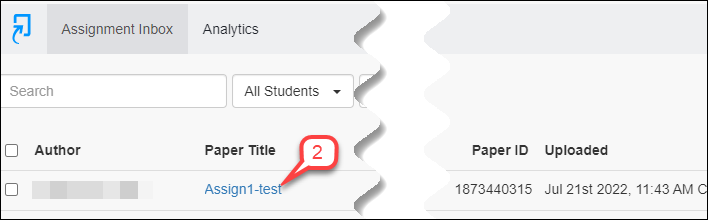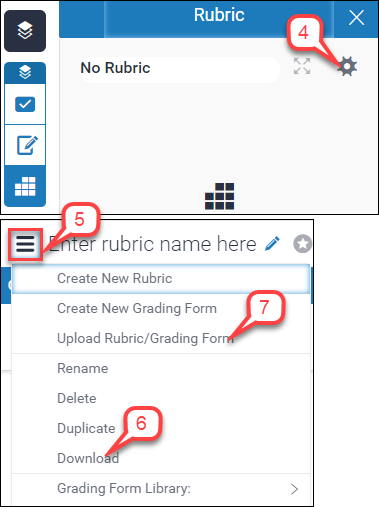- /
- /
- /
How to Share a Turnitin Rubric – New
- Click the assignment name to access the “Assignment Inbox” page.
- Click a student submission.
- Click the Rubric
- Click the gear icon in the top right portion of the screen to open the “Rubric Manager.”
- Click the list icon in the top left portion of the screen to open the menu.
- Click Download to share rubric.
- Select Upload Rubric/Grading Form to import the shared rubric.