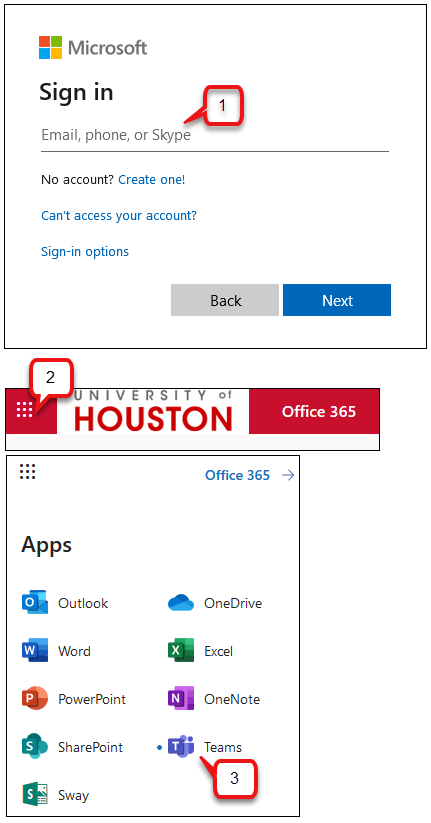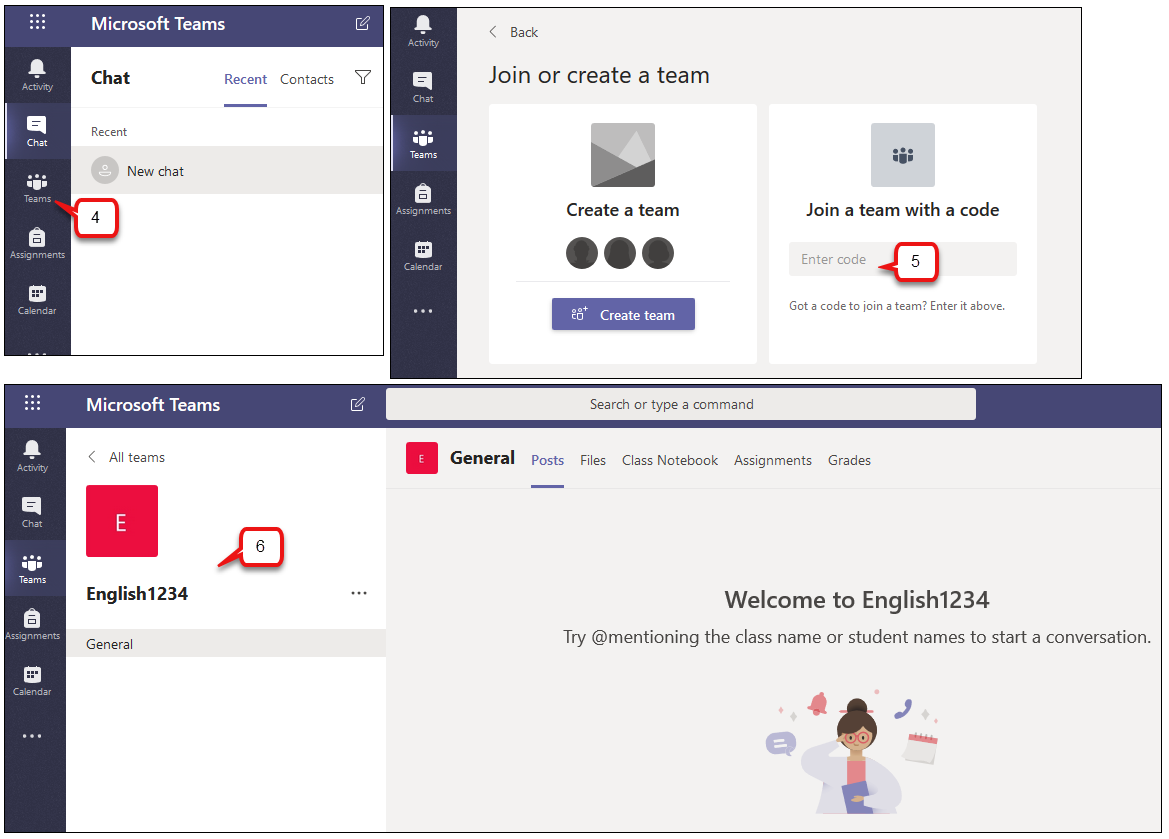- /
- /
- /
How to Join a Team Using Team Code
Note: This tutorial is for students and participants from University of Houston Institution.
After your instructor or presenter created a Class Team in Microsoft Teams, s/he will send you the Class Team join code. Note: You must log in to accessuh.uh.edu to start, then use the following steps to join the Team.
- Find and click the Office 365 icon. At the Office 365 login page, enter “yourcougarnet@cougarnet.uh.edu” but replace “yourcougarnet” with your own actual Cougarnet id, and your Cougarnet password.
- Click Applications
- Select Teams.
- In the Teams page, select Teams
- Under the “Join a team with a code,” enter the Team join code.
- Your Class Team is shown.