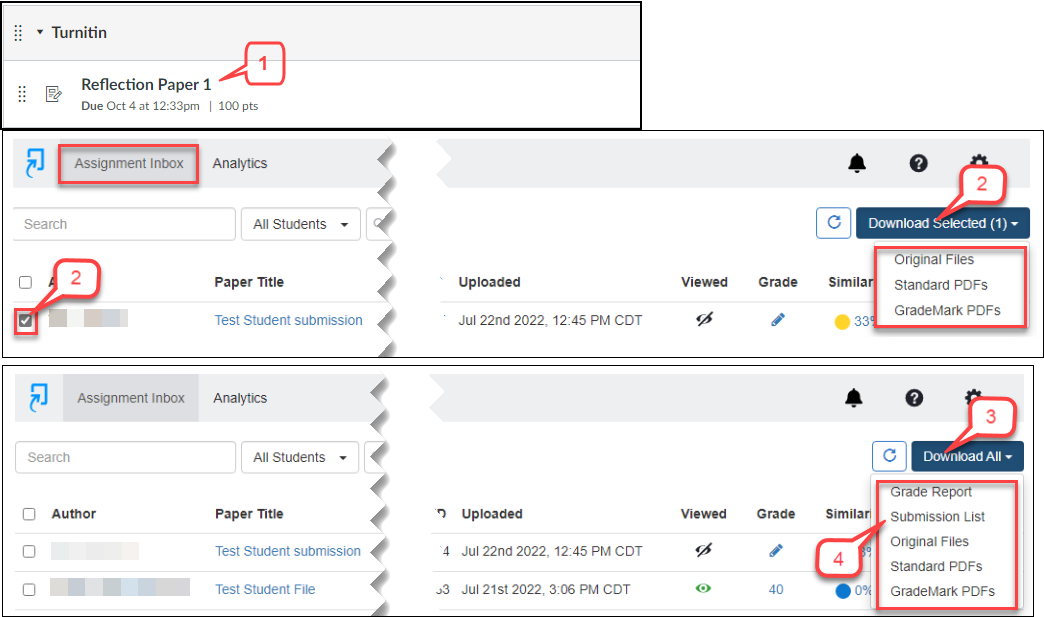- /
- /
- /
How to Download Student Papers and Grade Sheets – New
- Click on the Turnitin assignment link.
- In the Assignment Inbox, select the name of a student whose paper you want to download. Click Download Selected button and choose an option from the drop-down menu.
- If you want to download all students’ papers at once, click Download All button.
- You will see options for downloading Grade Report, Submission Status List, Original Files, Standard PDFs, and Grademark PDFs.