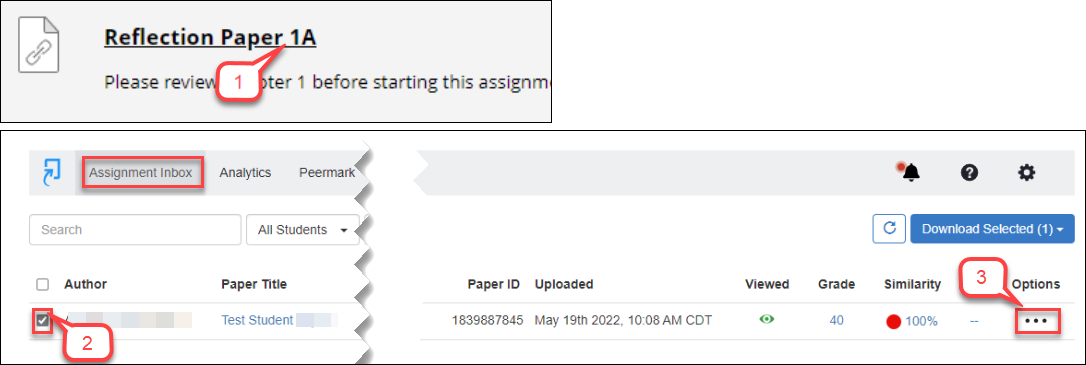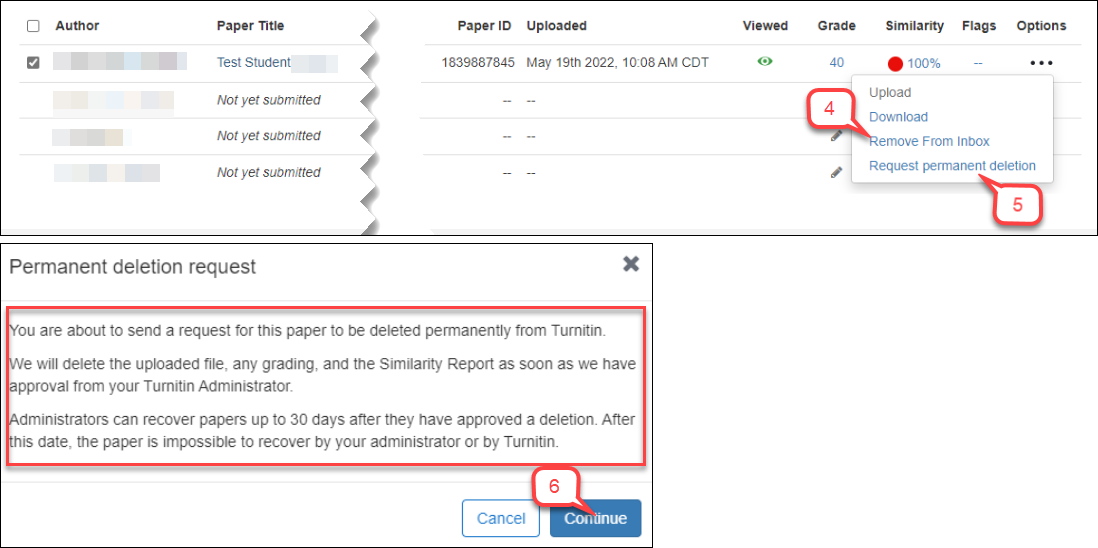- /
- /
- /
How to Delete a Student Paper from Turnitin – New
- Click the assignment link.
- In the Assignment Inbox page, click the box next to the name of the student whose paper needs to be deleted.
- Under the Options column, click the three dots.
- From the pop-up menu, select Remove From Inbox option.
- Submissions can be permanently removed by selecting Request permanent deletion option.
- Permanent deletion request will require approval from the Turnitin Administrator. Follow the prompts to submit the request.