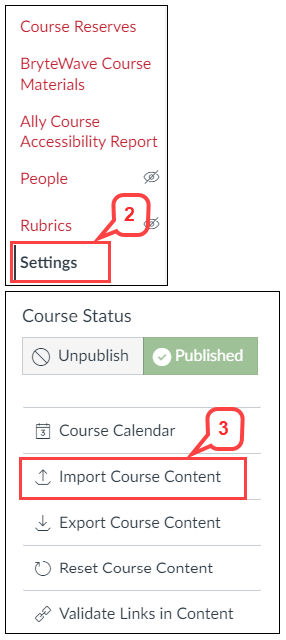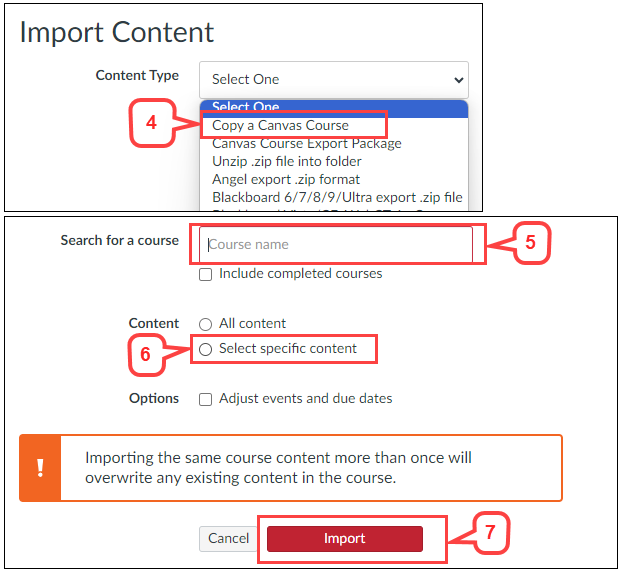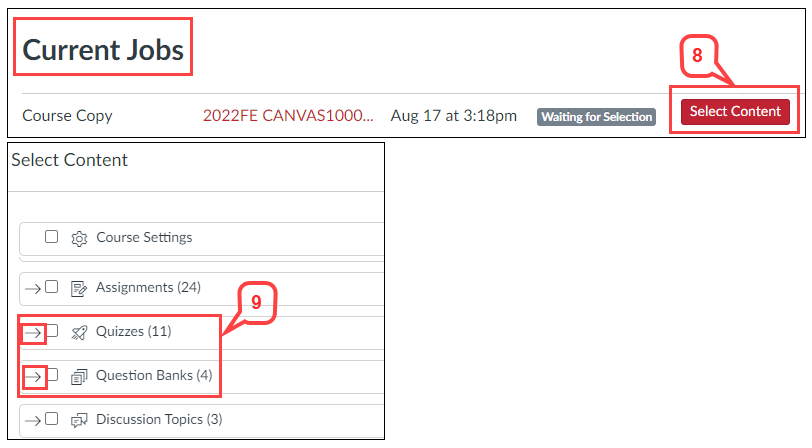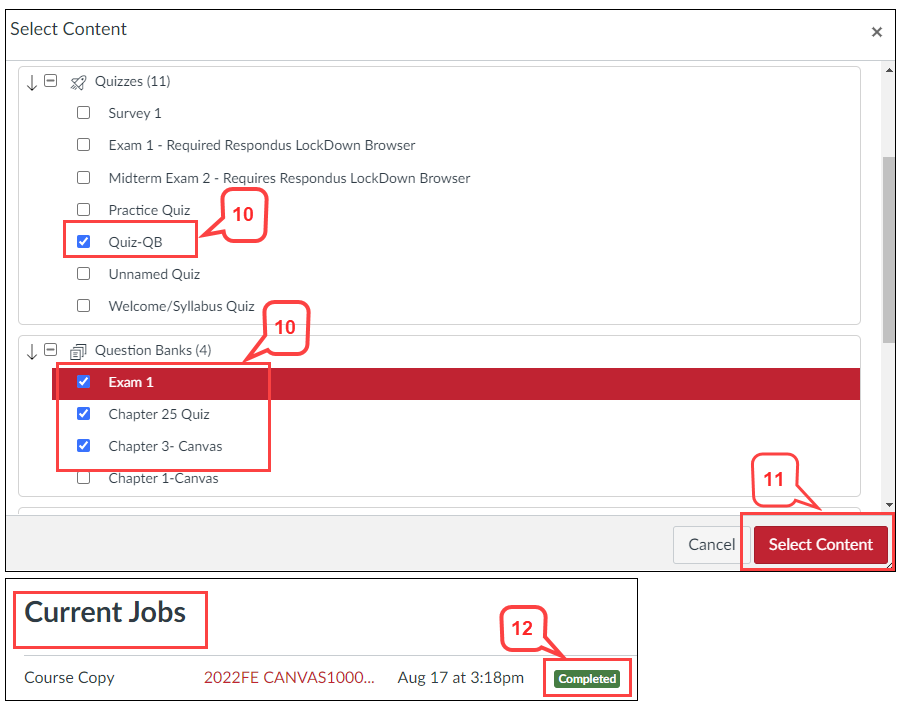- /
- /
- /
How to copy individual quiz that has questions linked to Question Banks
Instructors have reported the quiz questions were missing when they copied an individual quiz to another course section. This issue happened when an individual quiz had questions linked to Question Banks. To solve this issue, use the “Import Course Content” feature and see the instructions below.
Note 1: Even instructors have bookmarked these Question Banks, which are still not copied over.
Note 2: This issue will not occur when the course is copied to a new semester.
- Go to the course you want a quiz copied over.
- Select Settings.
- Select Import Course Content.
- Select Copy a Canvas Course.
- Search for a course you want to copy the quiz.
- Click the radio button Select specific content.
- Click Import
- In the “Current Jobs,” click Select Content
- Click the arrow next to Quizzes and Question Banks to show all quizzes and questions banks.
- Select the quiz and the question banks linked to the quiz questions.
- Click Select Content.
- In the “Current Jobs,” it shows Completed.