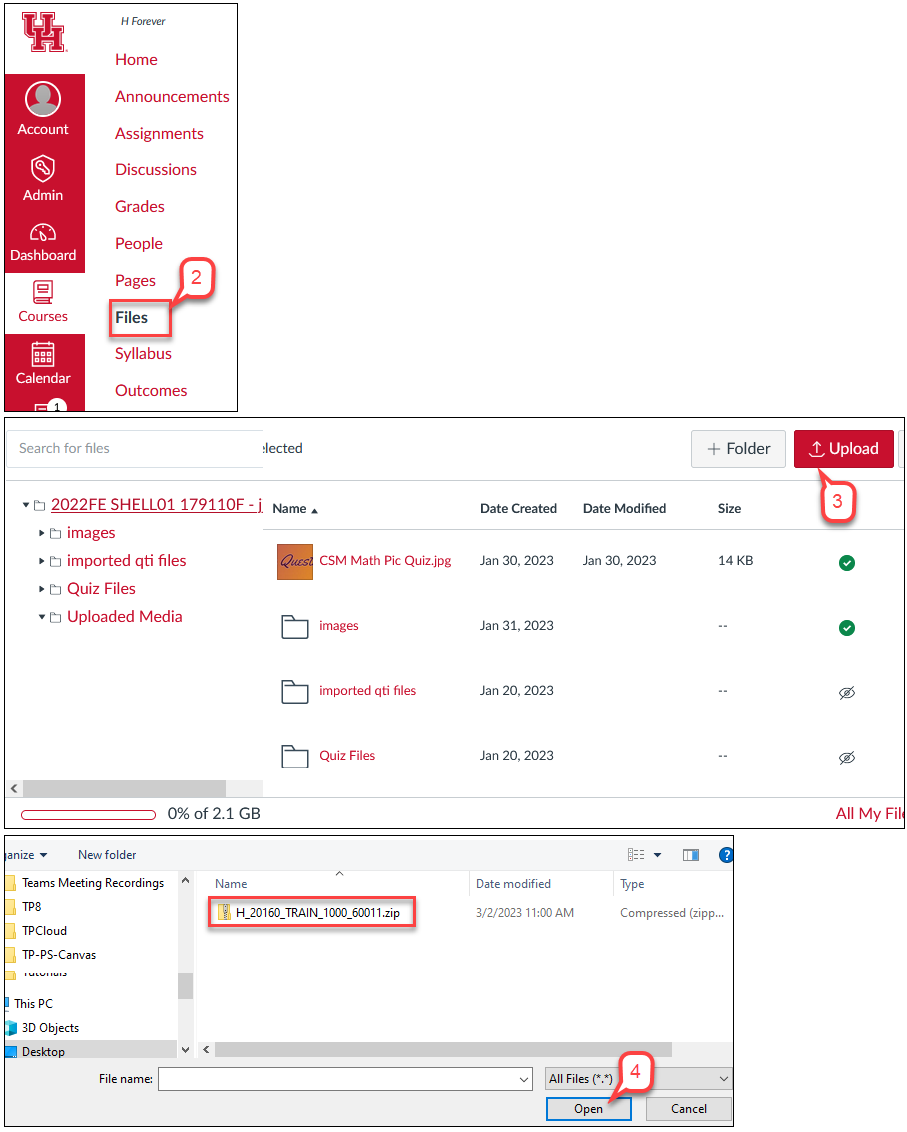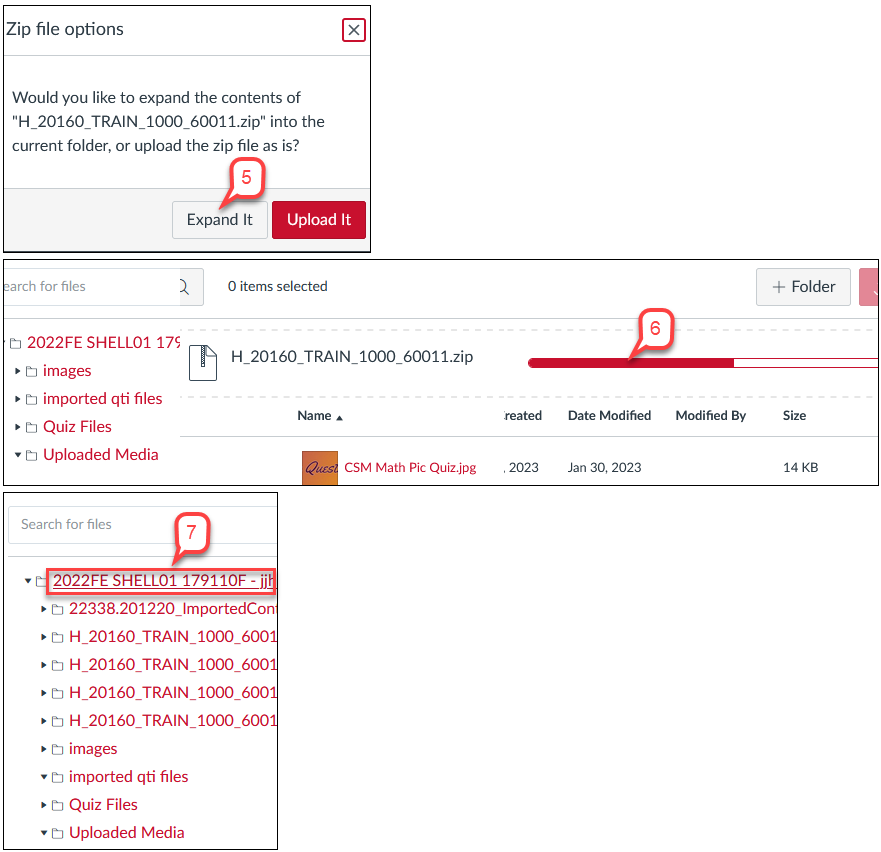- /
- /
- /
Canvas: How to Copy All Course Files from Blackboard to Canvas
Suppose you plan to build a Canvas course from scratch and want to use Blackboard course files. To copy all files in Blackboard Course Content Collection to the Canvas course, you must download and save these files as a zip file first. Then, use the following instruction to upload it to your Canvas course.
- Login to your Canvas course.
- On the Course Menu, select Files.
- Click on Upload
- Select the zip file downloaded from Blackboard, and click Open button
- A message asks, “Would you like to expand the contents of the zip file into current folder or upload the zip file as is,” Click Expand It button
- The contents of the zip file will uploaded.
- When the upload is completed, click the course to see the imported files/folders.