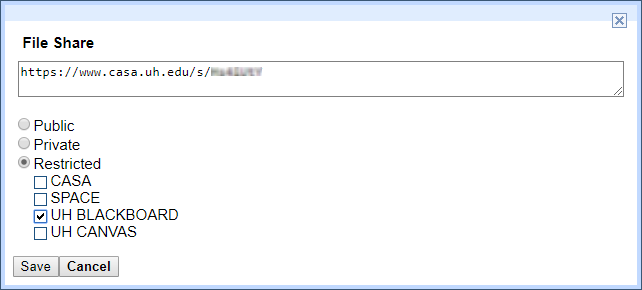- /
- /
- /
CASA Cloud security settings
With CASA Cloud, you can control access to your files through the sharing menu. There are three security settings that you may choose:
Private – Only you have access to the file when logged in to CASA Cloud. This is the default setting for all new files uploaded to CASA Cloud.
Restricted – Only accessible to users accessing the file from a specific site. There are four restricted sites you may choose from:
- CASA Courseware LMS
- CASA Space LMS
- UH Blackboard LMS
- UH Canvas LMS
Public – Anyone with a link may access the file from anywhere.