
Planning is the key to an organized, stress-free work environment, but the task of planning itself can be tedious, even stressful. To alleviate the stress and aid with the process of planning Microsoft has introduced a tool called Project. This tool promises to “take the chaos out of teamwork”. It’s easy, intuitive interface helps you create new plans, organize teams, assign tasks, and layout workflows. It also allows team members to communicate with each other about the status of their work and get updates on progress.
You will need subscription to create new projects. Please contact Microsoft 365 administrator at office365@uh.edu to secure a subscription.
Here are some tips on how to access and use Project:
- Login to Office 365 via accessuh.uh.edu.

- Launch Planner from the Office 365 app launcher.

- Click on + New Plan to create a new plan.
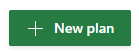
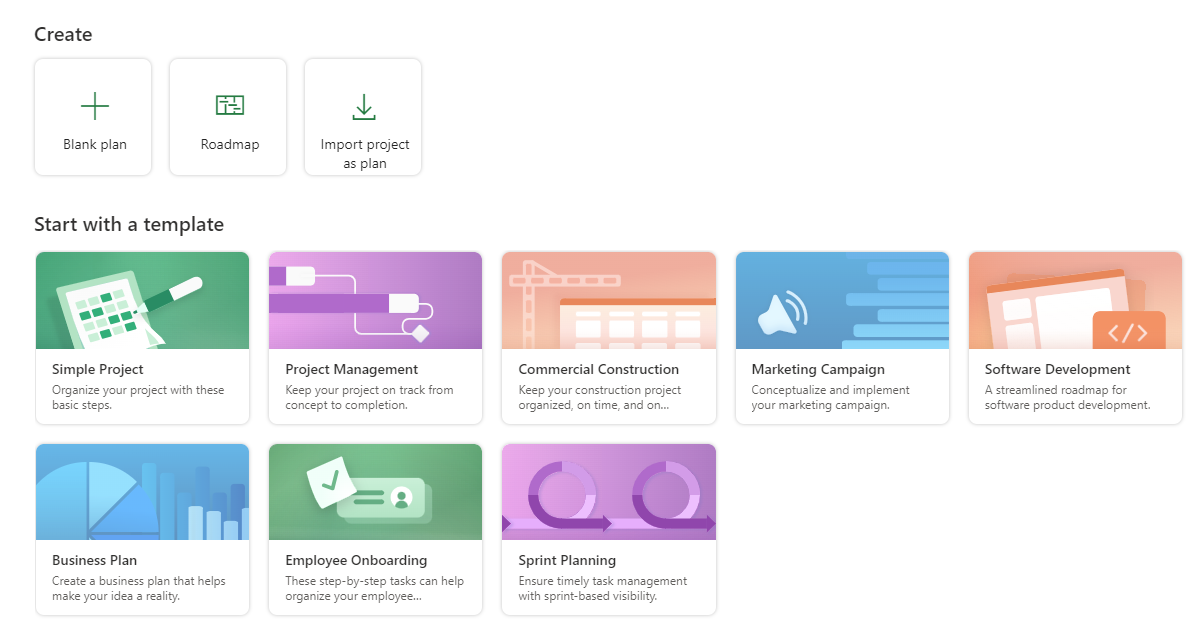
4. Follow the prompts to add information to the new plan.
5. You can organize work visually and easily communicate with your teammates via email and add files or documents without switching between apps.




Thank you for sharing Anjana! If anyone has ever used Trello or Asana, then I think you will like the 365 Planner. I think it would be great for instructors to suggest this to students who are doing group projects. If they add the instructor to the project, then it would be a possible replacement for Blackboard Groups.
There is one faculty group in our college exploring Office365 Planner. They are testing to see if the tools work well (and are intuitive enough) to manage all their program projects and timelines. I will check in at the end of the semester to review their thoughts on it. 🙂