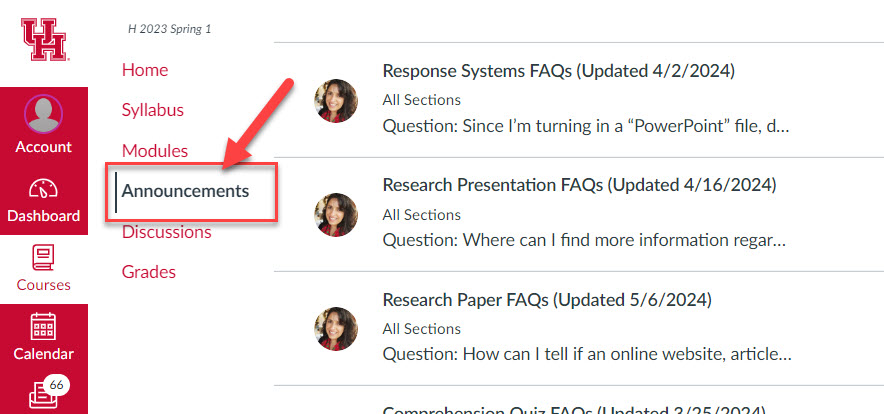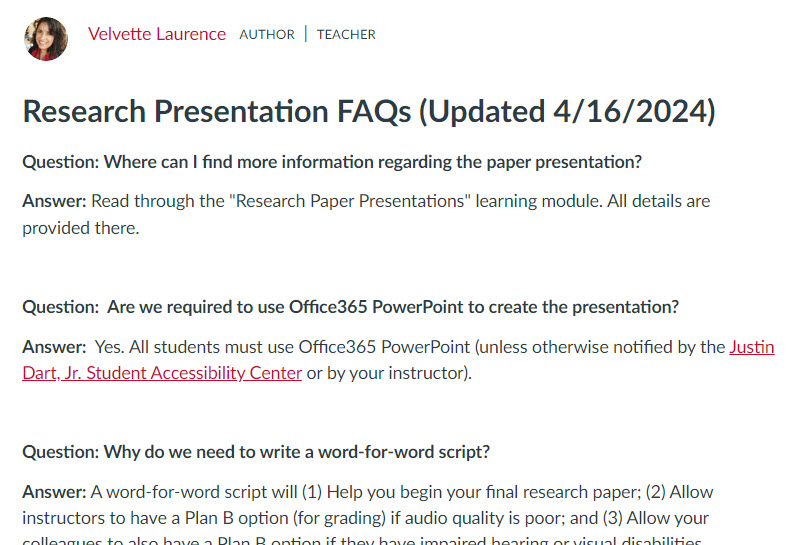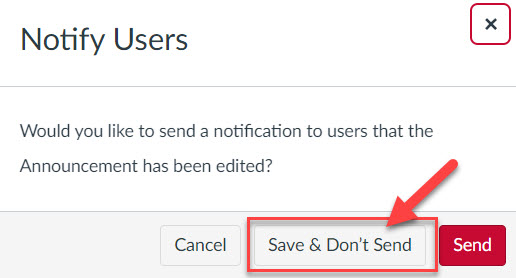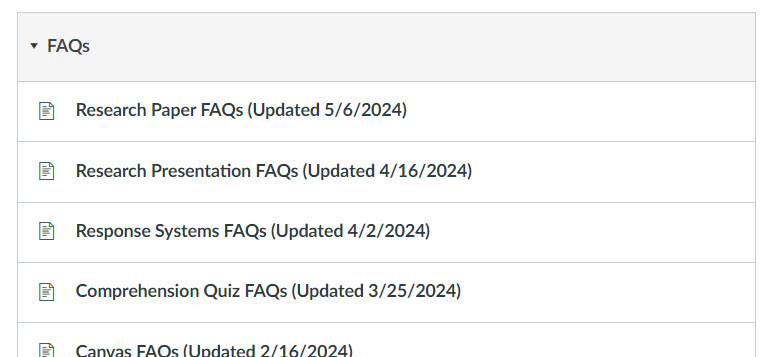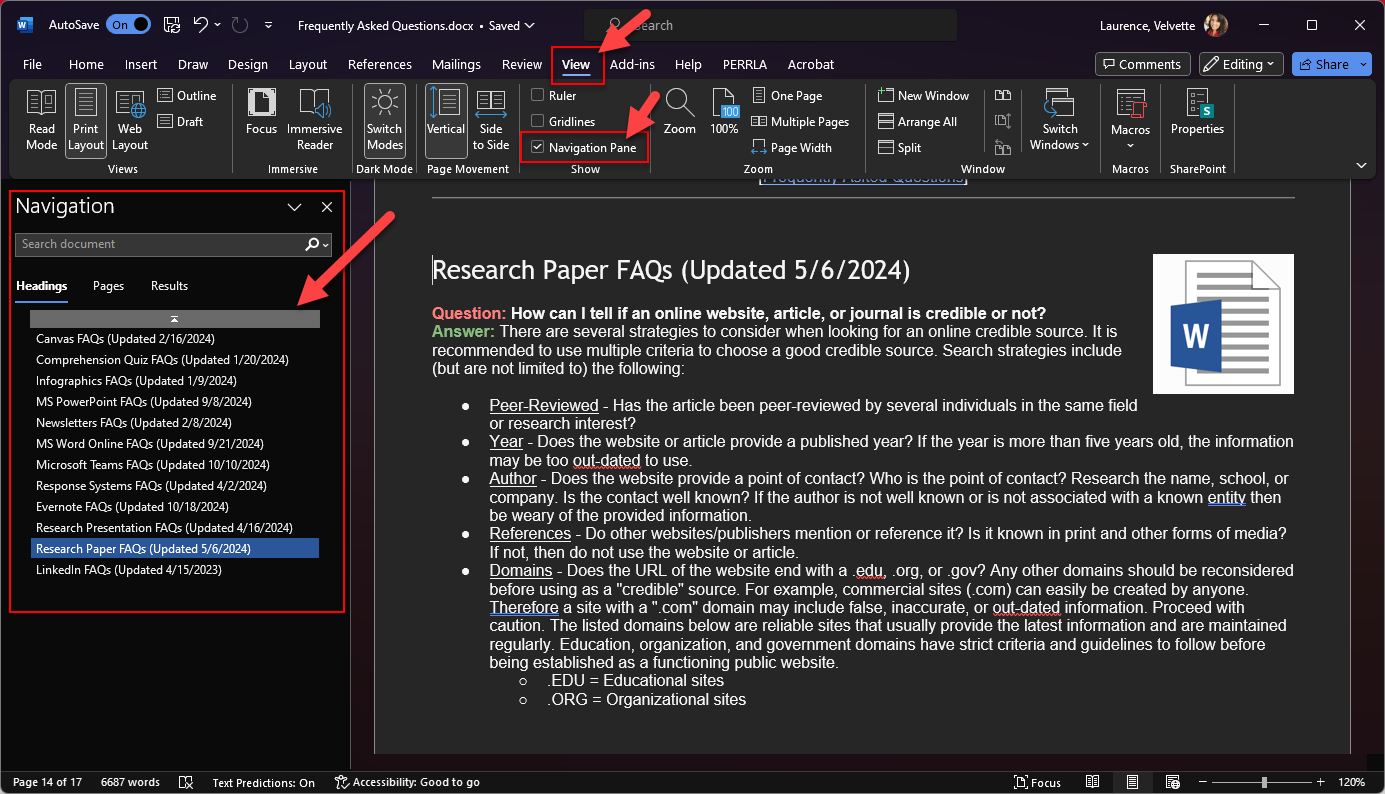Introduction
Answering student emails may be one of the most time-consuming aspects of being an instructor. Received questions could be in the form of assignment clarification, advice regarding resource sites, group friction, or technology assistance. Instructors may find themselves answering these questions more than once from different students or during different semesters.
The goal of this article is to provide a reasonable way to manage question/response time, to anticipate student questions, and reduce the number of emails received.
My Strategy
1. Use Canvas Announcements
‘Announcements’ is a great tool to store and share student questions with the instructor’s responses.
- Create one dedicated announcement per major topic. Include a title and the date of when the announcement was last updated.
- FAQ Announcements should be frequently updated/edited as new student questions are received. Questions asked during class, by phone, email, or Teams chat are added to the FAQ announcement with the recently received question listed first.
- Students are directed to review the FAQ Announcements (throughout the semester) before contacting the instructor. New questions were welcomed but answers are strictly provided within the FAQ announcements.
2. Avoid Duplication
While using this strategy, I often handled two scenarios to avoid duplication of effort:
- When a student emails a question that is already answered in the FAQ, I direct the student to review the FAQ within Canvas and to let me know if anything is unclear. I did not provide the answer in an email.
- When a student emails a new question that is not answered in the FAQs, I take the time to edit the FAQ assignment announcement with their question and my answer. I then replied to the student to thank them for the question and ask that they review the FAQ within Canvas. I did not provide the answer in an email.
The FAQ announcements is the first stop for all student questions. Everyone receives the same response and everyone has access to it at any time. There are no conflicting email responses. Everything is answered in one easy to find location. In addition, no more duplicate email responses to students! Time is regained for both the instructor and the student.
But wait!! There is more! The best part is that Canvas rolls over all announcements when a course is copied into a new semester. No need to recreate FAQ announcements if the details of the assignment have not changed. Therefore, many anticipated student questions are already answered – and they will love you for it!
Things to consider
Avoid any student identifiers. Keep questions and answers anonymous in nature.
Avoid sending frequent FAQ email alerts. Several questions will be received throughout the semester. Sending multiple updates to students via email alter becomes cumbersome and confusing. Instead establish a routine that guides students to develop the habit of checking course FAQ announcements for the answers to their questions.
Alternate Methods
Canvas ‘Pages’
Canvas ‘Pages’ is another method that can be used to share FAQs. A module can contain all the topic/assignment FAQs for the semester. Pages can be edited and published for student viewing. The creation of a new FAQ page will not trigger an email notification to students. In addition, the module can carry over into a new semester if the shell it copied.
Office365 Word Online
As more sections of my course were being offered, I moved my FAQ management strategy to an Office 365 MS Word Online document. This was particularly useful since the sections should not be merged into a single Canvas course shell. The live online document permissions were set so anyone with university Cougarnet credentials can view. Each Canvas shell then contained the same link to the online FAQ document.
The use of headings styles allowed me to create a Table of Contents on page one. Each assignment title is linked to a specific section of the document — allowing students to jump around the document with ease while ensuring it is ADA compliant! In addition, the document link can carry over into a new semester if the shell is copied.
Conclusion
Well established classroom expectations and management strategies are often appreciated by students. It has been great to hear positive opinions regarding the use of the FAQs for my courses. I hope your students enjoy it as well.
For further assistance or suggestions contact your local Instructional Designer.
Note: I published this original post in 2017 and updated it for Canvas in 2024.