Periodically, instructional designers are asked to review courses that are exceeding the size limit, and assist instructors in paring down the size. Usually the duplicate files and /or the media files are causing the bloat. The instructors are advised to delete duplicate files and, if possible, move the media files to streaming servers, such as, YouTube or Mediasite.
While working on one such course, the instructor commented on how tedious it is to upload the sound files (MP3) to YouTube since they have to first go through a video editing software (e.g. Camtasia or Windows Movie Maker) which can be a lengthy and complicated process. That sent me looking for an easier way, and I found a tool called TunestoTube that provides a safe and quick way to upload MP3s to YouTube.
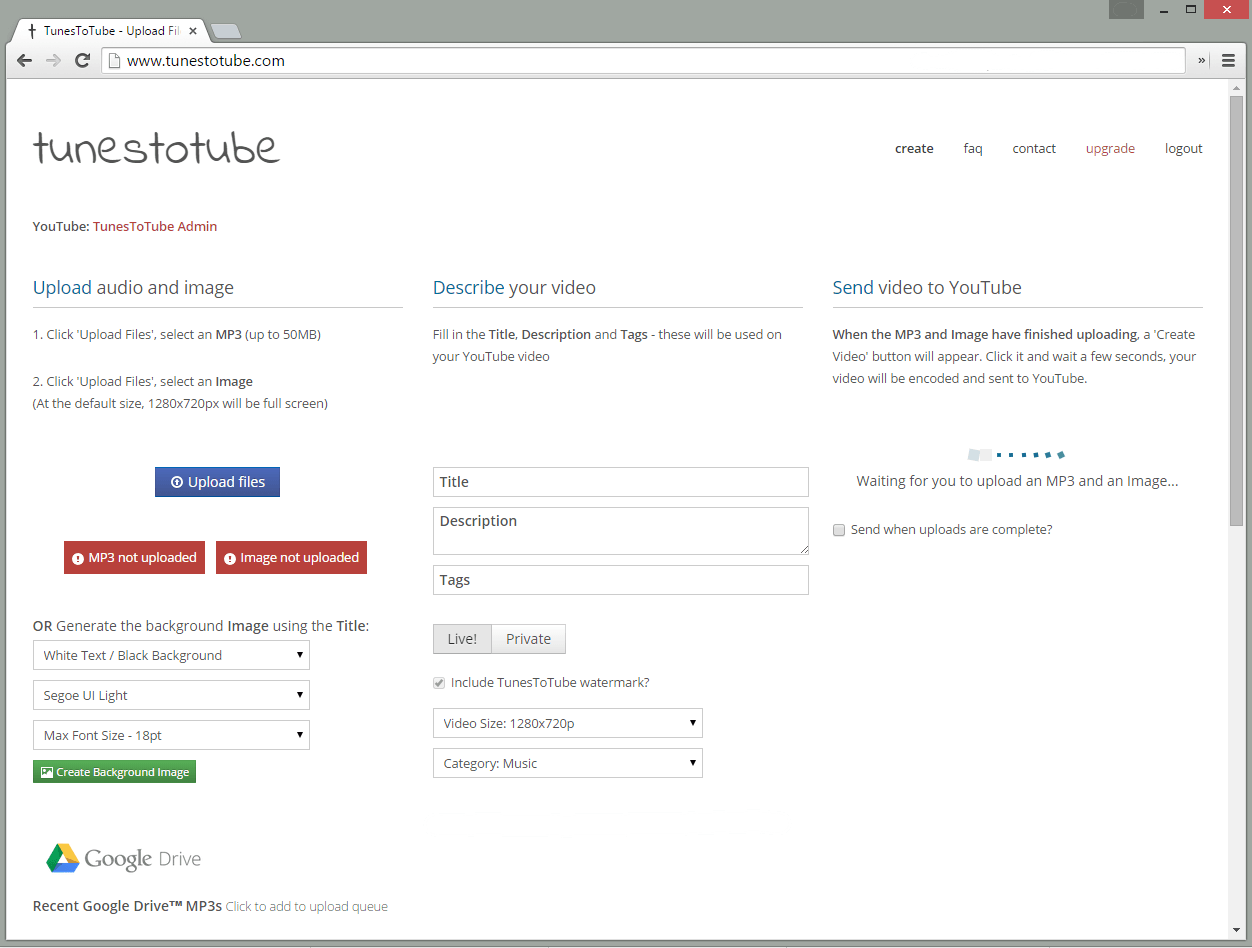
When you first access TunesToTube, it will ask you to sign in with your Google account so it can interface with your YouTube channel. You will then be prompted to upload the MP3 file and an image to the TunesToTube server. You can also allow TunestoTube to generate an image for you. It will then combine the sound and the image files to create an HD video which will be uploaded to your YouTube channel. The videos will have the TunestoTube watermark that can be removed by upgrading your account. You can upload 50 files with a total up to 50MB per day for free, or you can choose from different plans for a price.
Link to their site: https://www.tunestotube.com/
FAQs: https://www.tunestotube.com/faq.php


